This article is a cut-down version. A complete research report could be seen below:
About Cogoport
Cogoport.com is a digital ocean logistics services platform. It aims to by offering on online freight exchange mechanism that serves to solve real world problems in freight buying ecosystem.
Industry
Simply put, the industry and freight booking & management works between what usually are referred as — Shippers (exporters, manufacturers, retailers, etc..) and Sellers (Freight forwarders, Custom house agents, independent shipping lines etc..)
The transaction happens when shippers are required to export (or import) to one of their consignees their goods. They use third party agents to prepare the stuffing, getting freight charges, making bookings and appointments and clearing customs. This is achieved either independently or through agents.
The sellers on the other side work as bodies who provide these services. There are government approved CHAs, independent private freight forwarders and direct shipping lines who take take the bookings.
What Cogoport is offering is to make the logistics of freight booking hassle free and transparent. Offering market rates visible to shippers and giving both parties a platform to operate a successful freight transaction.
My role | Product design intern |
Problem | Understanding about the shipping industry from a merchant's POV and propose a mobile friendly UX for onboarding them |
Team | Abhishek Biswas (Lead designer), Rishi Agarwal (Product manager), Nikita Singh (Business analyst) |
Duration | 3 months |
Impact | ~ Not measured. Forecasted: A mobile journey for onboarding 2000+ merchants near Mumbai (India) area. |
Onboarding
I worked on the module with a team to successfully bring (Both BUYERS and SELLERS) and setting them up for the smooth usage of the platform.
Onboarding all stakeholders involved in end to end transaction of a shipment. Having a product where the user can register, be verified, and his profile information can be captured according to his persona and service provided.
Challenge was to revamp V1 and address the problems faced earlier by both user and business end.
Shortcomings of V1.0
Authenticity of accounts The accounts were not persona based. The registration was free and open to al without any prior verification. This wan't in the best interest of most of the Freight Forwarders and Shippings lines to have their freight rates publicly available.
Duplication of accounts The possible flaw was remained uncheck as there was no verification of users identity
No KYC The document submission used to happen as the need for a document arises. The user was called (for both buyer and seller platforms) manually to email and submit the required documents, usually related to their business/ organisation.
Assistive modules In case of missing documents and escalations, dealings had to be resolved manually. A possible way of guiding the user in order to retrieve a missing document. Documents like IEC for import-export clearance and financial backing for credit allocations were not in place. A plan to integrate the above is to be devised within the on-boarding process.
User types
The user base for on-boarding consists of the following business roles
BUYERS
Manufacturers
Traders (SMEs)
Growers
SELLERS
Freight forwarders
Custom housing agents (CHAs)
Transporters (Trailers & truckers)
Research reviews
The value proposition of Cogoport is to mediate between the Shippers and Sellers. Interviews were conducted for both business side stakeholders and customers who've been relying on the traditional model. This led to a basic understanding which later on led designers, to prepare questionnaires followed by affinity maps. Here are some of the results from the interviews of 20 people (manufacturers and traders)
Some of the insights and inferences drawn
People get 1-2 months for planning the shipments
Freight forwarders are the major source of rate discovery
Booking are done through agents
The care more about the transit time of the shipment
Credit on payment is preferable by most
Design Phase
The initial interviews from 20 merchants generated the following trends on various booking components of a shipment.
Module | Feature | Components | Priority |
Singup | Registration | ▸ User name input field (type) ▸ Email input field (type) ▸ Phone number input field (type) ▸ Country code input field (Drop down list) ▸ Company Name input field (type) ▸ Create password (type) - retype password ▸ create account button already have an account ? button | Must-have |
| Login | ▸ Input name/email/number (type) ▸ Enter Password field (type) ▸ Login button | Must-have |
Landing | Show user testimonial | ▸ User testimonials carousal | Must-have |
| Demo booking (On-boarding) | ▸ A page with walkthrough of our features and ▸ Booking process ▸ Register with us button | Must-have |
Rate search (N) | Rate search | ▸ Origin port input field (drop down list) ▸ destination port input field (Drop down list) ▸ container number input field (increase-decrease ▸ button) container type input field (Drop down list) ▸ container size input field (Drop down list) ▸ quantity input field (increase-decrease button) ▸ commodity input field (Drop down list) ▸ sailing date input field (calender widget) ▸ search rate button | Could-have |
| Search modifier bar | same as above | Must have |
| Rate card list | ▸ Like-dislike button on card ▸ Beat our rate button(sub-modal opens up) —Sow info about our policy with rates —Set currency unit (drop down list) —Enter Freight rate(Drop Down list) —add proof of rate (attachment) —request claim button - cancel button ▸ share rate via email button, ▸ view cost breakdown button, showing Booking ▸ TAT estimated | Must have |
| Sort by - Lowest Transit Time, Lowest Freight Rate/most liked Rate | ▸ Radio buttons | Must have |
| Add services | Check list , show info about service provided | Must have |
| Compare rates | ▸ Compare rates button(sub module) - bottom drawer with space for three cards - show rate break down side by side - Add rate card button - Remove Rate card button - checkout button with each card - minimize/maximize comparition module button | Should have |
| Checkout | ▸ Checkout Button(sub module opens) - review/edit added services - Select sailing schedule - list of adress for recieving shipping invoice , option to add new adress - Select consignee from list, add consignee - Select payment method (radio button) - make payment button | Must have |
| Show best deals | ▸ Best deal button (sub module) - show two different cards - with lowest Freight rate for the search - with lowest transit time | Could have |
| Filter rate card | ▸ Weight slab - radio button ▸ BL type - radio button ▸ SL - checklist ▸ Free days at destination - radio button | Must have |
Organisation management and communication (N) | Profiling - User roles | add team member button(sub-module opens) - three input field by default (name,email,phone, number,role) - add more member button - send invitation button remove member button edit details button | Must have |
| Group message drawer | group list Create new group button (Sub-module opens) - member name input field (type) - show list of members - create group button File attachment button (sub-module opens) - add file from computer button - share document from wallet button Text input field (type) Downloaded file history - drawer style Forward Downloaded File Button Show file in computer button | Must have |
| Direct message drawer | Team member list File attachment button (sub-module opens) - add file from computer button - share document from wallet button text input field (type) Downloaded file history - drawer style Forward Downloaded File Button Show file in finder button | Must have |
| Personal management | signing authority - yes or no toggle button name input field (Type ) email input field (type) role input field (Type) Add preference Button (sub-module opens) - set do not distrub time - set notification time - save preference button Logout Change Profile picture | Must have |
| Consignee list | Add consignee button (sub-module opens) - consignee name input field (Type) - Add Ports (drop down list) - Address input field (type) - save changes button Edit address button Share address button (sub-modal required) - share via direct message to member - share via email - done button Remove adress button Remove consignee button | Must have |
There were more feature and for the sake of simplicity, I'm keeping the table short.
General flow

The design phase after creating the above feature list and user flows, the first draft of the wireframes were created. These are as follows:
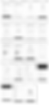
Also some of the edge case scenarios are :
Multiple organisations linked to entered account information
The organisation is already registered with Cogoport. Then job roles is asked to connect to admin.
Organisation is not eligible for the system.
Organisation already under verification.
Sub-modules
Apart from the main branch of the on-boarding. I worked on IEC application as a submodule. If the body being on-boarded doesn't have an Import export code, Cogoport helps them to apply for one. I research what are the ways this is applied and brought and then merged into the main flow.
IEC Application
For IEC application the flows were fragmented on the basis of business type
Wireframes are shown for each as follows:
Proprietorship

Partnership

Public, Private and LLP

Credit check (CC)
Here after the credit has been checked for a shipper or a supplier, the management section was to be build. I was assigned to a different team was handling credit check flows. The requirements were finalised and a basic flow was given to me to come up with a credit management dashboard (for both shipper and suppliers.)

With this my internship was ended and the designs were submitted for further work on UI and development. The work then was taken over by the lead designer at the organisation.
